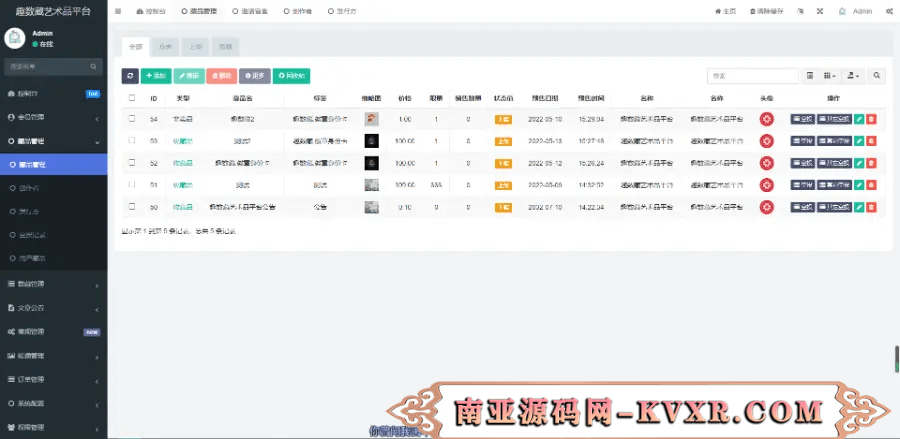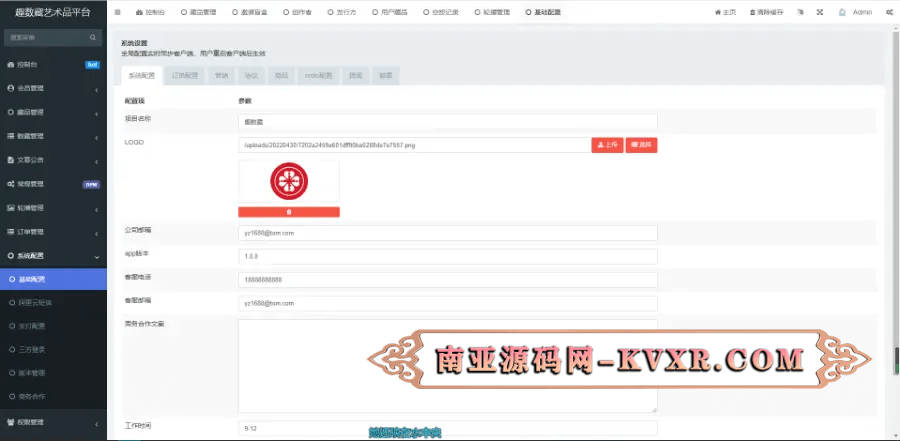NFT Mall/NFT Blind Box/Virtual Blind Box/NFT Trading/ Customizable two-open
Source code home page
The above is a banned image. You can modify it in the background and add a URL link (you don't need to put a link). Click on the new preview to see the countdown product. Once the countdown is over, the product will be in the new product section, and users can go to the new product section to buy it. Hot recommendations are the same as the market's hot recommendations, which are paintings with high transaction volume or recommended by the background.
Countdown product details page, recommended product details page and sold out product details page:
New System
The new product section includes hot-selling and sold-out paintings. When uploading pictures in the background, you must first select the category for release. For example: I set up 3 categories, namely animals, flowers and plants, and landscapes, and then I uploaded a puppy painting in the animal category. If I choose immediate release when publishing in the background, then this painting will appear directly in the new products. If I choose countdown release, then I can choose the year, month, and day when this painting will be sold (similar to the time of the auction). When the countdown is over, the painting will no longer be in the countdown section of the homepage, but will jump from the countdown section to the new product section. It was purchased here. The categories added and set in the background can be deleted and modified. The countdown section and new product section on the homepage do not display categories. The published paintings are sorted in chronological order (sold-out ones are at the bottom). The categories set in the background will be displayed in all brands of the trading market. For example: the paintings in the new product section are secretly marked and classified. For example, if I buy a picture of a puppy and want to resell it the next day, then when I post the picture for resale, this picture of the puppy will directly enter the all-brand animal category of the trading market, so that other users can query according to their preferences (of course, if you don’t select a single category, you can also see it in all brands). In other words, the painting is displayed according to the category uploaded in the background.
Blind box classification
The picture of this blind box can be changed in the background. Blind boxes are also classified, and the inventory quantity can be set. The classification of blind boxes is consistent with the classification of the trading market. For example, there is a category called animals in the trading market, so it can not only publish paintings directly, but also publish animal blind boxes. The blind box is not opened directly after purchase. After purchase, it is a blind box. This blind box appears directly in my blind box. Users can choose to open the blind box in my blind box section. If the painting inside is opened, it will enter my collection. You can also choose not to open the blind box and sell it in the trading market. The price of the resale blind box can be set.
market place
There is a search bar where you can search. For example, if you search for the product name "Sun Wukong", you will see Sun Wukong's paintings. You can also choose according to the category. For example, if I choose the animal category, the pictures that come out are animal types. The puppy picture I just posted can be seen directly here. Collections are blind boxes for trading. Unopened blind boxes can be traded here. Click on all brands and each category will appear. The listings are arranged in chronological order. Hot recommendations are paintings with high transaction volumes that are displayed here. They can also be recommended in the background (this is the same section as the hot recommendations on the homepage). You can see it by swiping left and right.
Every painting traded must have a traceability record, including the date and minute of the month when it was bought, the date and minute of the month when it was sold to whom, and each subsequent transfer must have a corresponding record. Click on the details page and click on the owner's (the seller's) name to see the seller's homepage, which will display the seller's nickname and personal profile, as well as the author's public collections, items for sale, and items that have been sold.
The avatar and nickname can be changed. Please enter a brief introduction within 200 words.
My Collection
This is the painting I purchased. There are two functions on it: display and hide. Display means I have turned on display. If others visit my homepage, they can see this painting. If I click hide on this painting, others who visit my homepage cannot see this collection (this hiding is equivalent to being visible only to myself). Each painting will display the number of points owned. The same painting may be purchased in several copies. Because synthesis may require X copies of the same painting to participate in the synthesis, the number of copies owned must be displayed here.
Synthetic Collection
It is an activity set up in the background. Customers can set the time of each activity in the background, upload the pictures after synthesis, set the quantity, and set the materials to be synthesized. For example, if you set up a picture of Sun Wukong (introduction, name), the background can set that X pictures of male monkeys, X pictures of female monkeys, and X pictures of little monkeys are needed (the background can set the type and quantity of synthesis required), and you can add a synthesis strategy. If the activity time has not passed, but the set synthesis pictures have been synthesized, for example, a total of 100 pictures of Sun Wukong are set, and all 100 pictures have been synthesized, then the activity has not reached the end time. At that time, since Sun Wukong has been synthesized, the activity will end. Of course, if the 100 pictures are not synthesized and the time is up, then the activity will end. When the synthesized materials are synthesized into new pictures, the material pictures will be automatically destroyed.
The synthesized new pictures will be numbered and sorted according to the synthesis time of the system user. The number of 1 synthesis is 1, and so on. The hash value of this picture will also be generated. If the activity shows that the activity is in progress, the user can collect and synthesize them by himself. When the standard is not met, the button is gray. Only after the collection can the button be pressed. The button will be gray and cannot be pressed when the activity ends.
The background should be able to see the list of synthesizers for each synthesis activity, that is, who synthesized a certain painting on what date in what month.
My blind box
This is the blind box I bought in the blind box section, which has not been opened yet. I can click on the blind box here to open the blind box. After opening the blind box, the painting will be displayed. Click OK (that is, it is in my collection). If you do not open the blind box, you can directly transfer the blind box and set the price.
Balance Wallet
To be clear, if I did not use the money in the balance, but used the money in Alipay, it would not be shown in the balance details. The balance can be recharged, withdrawn, notified of successful withdrawal, rejected, purchased products, and the increase of consumption income
In the backend withdrawal application, if the withdrawal is approved, the front-end balance details will show that the withdrawal is successful. Please go and check. If the financial staff finds that the account is incorrect when paying, they will reject it. When rejecting, the financial staff will manually write a reason for it. This reason should be displayed here in the balance details as a notification reminder. See the picture for details. The balance mainly records the detailed changes of the balance.
A user buys a painting on the platform and wants to resell it. After the sale, the platform charges a 5% agency fee. For example, the user places an order for 100 yuan, the consumer spends 100 yuan to buy the painting, and the user's balance is 95 yuan. The platform directly charges a 5 yuan handling fee. The handling fee can be set in the background.
The withdrawal fee can be set in the background. For example, if the background is set to 5%, when the user withdraws 100 yuan, 5 yuan will be deducted from him directly, and he will be prompted that 95 yuan has been received. The withdrawal amount can be set in the background. For example, if the background is set to 100 yuan, then the user's withdrawal amount is 100 yuan.
When users pay for goods, they can choose to pay with the balance, or choose to pay with cash such as WeChat or Alipay. Of course, they can also choose to pay with the balance plus cash (for example, this painting costs 100 yuan and the balance is 30. If I choose to pay with the balance plus cash, then I will deduct the balance of 30 and pay 70 in cash).
Collection Management
Users can upload withdrawal receipt information for use in withdrawal.
My scores
The backend can set the ratio of reward points for consumption. For example, the backend can set a point for consumption of 50 yuan or a point for consumption of 100 yuan. Currently, the points are only used for display and have no other functions. The points must be accurate to two decimal places. Suppose the backend is set to one point for 1000 times, and the user spends 88, then he will be given 0.88 points.
On Sale
Refers to works that are being sold. Here, it refers to works that are currently purchased on the platform and then resold (users cannot open and create their own works)
Sale completed
It is to record the collections that have been successfully sold.
set password
This refers to the payment password for setting the balance.
When the system is opened, you are not logged in directly. Instead, you can see the pages inside. Only when you click to buy or use some important functions will you be prompted to log in, similar to Taobao and Alipay. You can see the page without logging in.