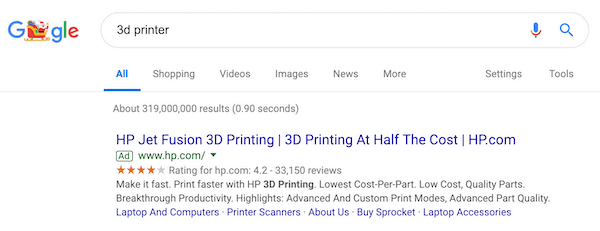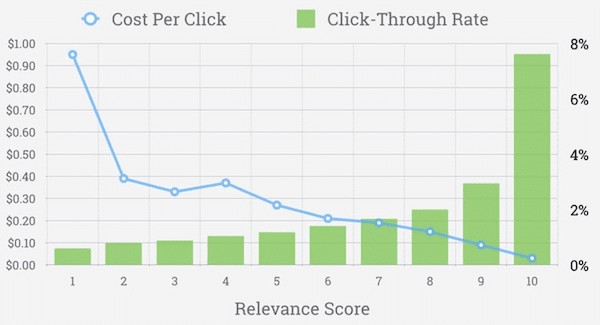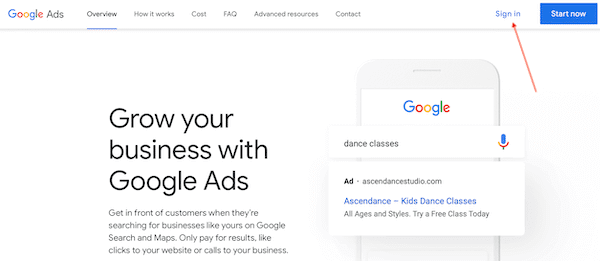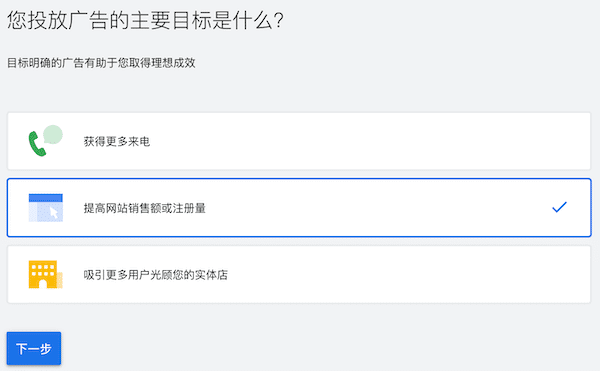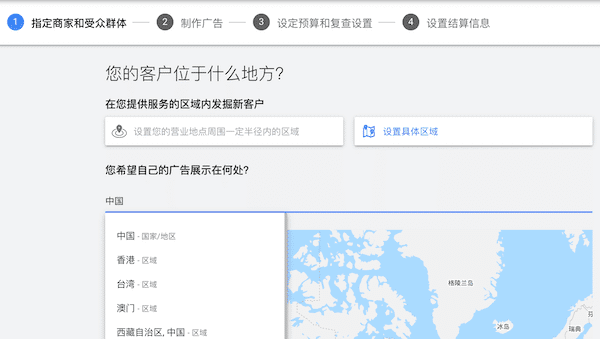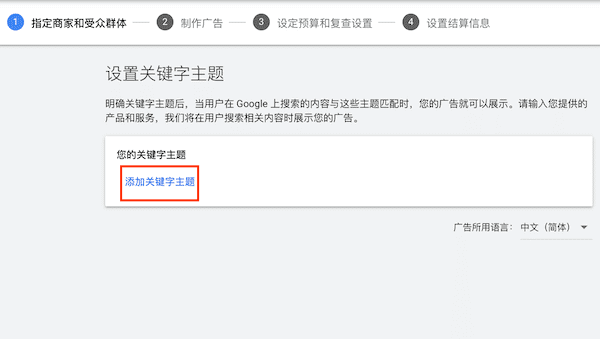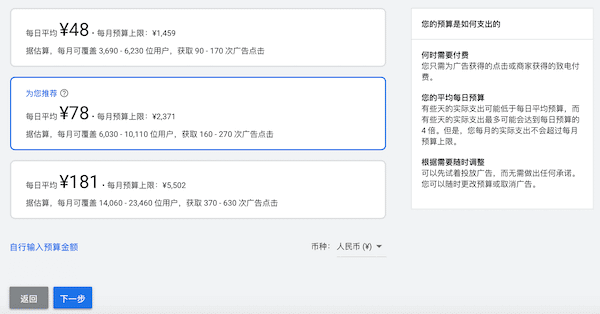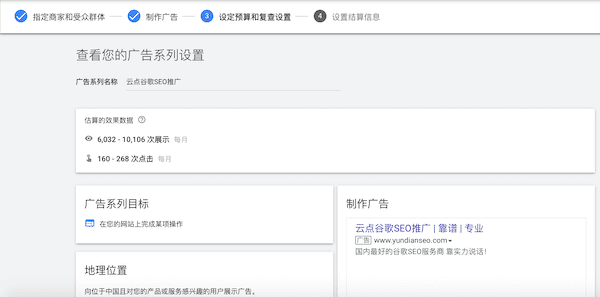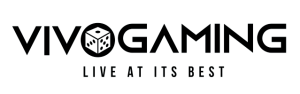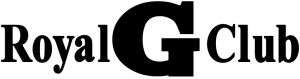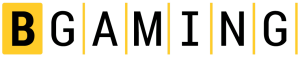This tutorial will help you understandGoogleadsAdsspecific usage.
·what isGoogleadsAds
·GoogleAdshow it works
·GoogleAdsWhich one is better than SEO?
·GoogleAdsPutProcess
what isGoogleadsAds?
GoogleAds are a way to useGoogleKeywordAdsOrGoogleA global content alliance networkPromotionpaid networkPromotionmethod, Google will click theAdsnumber of times orAdsImpressions toAdsThe host charges corresponding fees.
GoogleAds advertising can cover a very wide range, exceptGoogleYou can also choose to display your own search results on various websites that provide advertising spaces. These websites will start fromGoogleThe profit is divided into advertising fees.
If you useGoogle searchKey words, such as 3D printer, you can often find entries with the "Ad" mark at the beginning like the picture below. This kind of information refers to Ads bidding.Promotion.Ads advertising spaces in the search results page are generally at the top and bottom areas of the page.
GoogleHow advertising works
GooglePromoting adsThe pay-per-click (PPC) model is adopted.If you want to be in aKey wordsTo display your ad on the search results page, you have to compete with other users who have the same goals.
Under the same circumstances, whoever pays more for advertising will get a better advertising position.If the advertising cost you set is lower than the qualifying price, your ads will not be displayed.
At the same time, you can set a maximum daily budget for your ads.In this way, your daily advertising costs will be limited, helping you better manage yourPromotionactivity.GoogleBidding advertising generally has the following payment models:
Cost-per-click(CPC): Every time a user clicks on your adConsumecost of
Cost-per-mille (CPM): per 1000 ad impressionsConsumecost of
Cost-per-engagement (CPE): Each time a user performs a specific action on your ad (register an account, watch a video, etc.)Consumecost of
GoogleYour bid and ad quality will be combined to determine how your ad will be displayed.for each ad,GoogleEach will be given a quality score, according to Google itself:
Quality Score is an estimate of the quality of your ads, keywords, and landing pages.Higher quality ads can achieve better ad rankings at lower prices.
Quality Score is rated on a scale of 1 to 10, with 10 being the best score.The higher the quality score of an ad, the lower the click cost for the same ranking position.
Which is better, Google Ads or SEO?
Having said this, some people will definitely ask: Can SEO and Ads advertising be done?google promotion, which one is better?In fact, two kindsPromotionPatterns have no duplication or conflict, but rather have certain mutually reinforcing connections.
For websites that have just started doing SEO, when SEO has no effect in the initial stage, you can use Ads to introduce it.flow, increase the chance of website exposure, and also promote the effectiveness of SEO.
And a website that has done good SEO can use Ads to improve its performance.Conversion rates, can also be improvedKey wordsQuality score greatly reduces the cost of Google advertising year-on-year.
In terms of search rankings, SEO does natural ranking (the middle area of the search page), while Ads does advertising ranking (the upper and lower areas of the search page).
forstand-alone stationGenerally speaking, it is idealPromotionThe method is to do a good job in SEO first, and then do Ads advertising when the SEO effect is not obvious.Later, based on the effect, you will consider whether to continue using it or stop using it.GoogleAdsCan start or stop at any time.
But the earlier SEO is done, the better. As time accumulates and the weight of the website increases, the effect will become better and better.onceinvestment, and will continue to bring you freeflow.
Google advertising process
although,Google adsThe usage method is easy to master, but there are still some points worth noting to avoid unnecessary waste of funds.Below, I will take you step by step to understand how to correctly use Ads bidding ads.google promotion.
1. Open a Google Ads account
First, inGoogleLog in to your own on the homepagegoogle account(If you don’t have one, register first), then visit the Google Ads page: ads.google.com, click “Sign in” in the upper right corner of the page to log in again.
For accounts using Google Ads for the first time, you need to "create a new GOOGLE ADS account":
2,PutAdsgoal, that isPromotionPurpose.Select "Increase website sales or registrations" here:
3. Start the detailed account setting process
The first step is to specify the merchant andswipe, fill in the merchant description based on your own information:
Where are your customers located?Locate the customer's geographical location according to your own situation.Typically, you can choose美国As the direction of this positioning, don’t list N countries at the beginning.If you need to send it to other countriesPromotion, you can add new ads and configure them later.Then proceed to click "Next":
4. Set the keyword theme. After clarifying the keyword theme, when the userGoogleYour ad can appear when searches on the site match these topics.Enter the products and services you offer and we'll show your ads when people search for relevant content.
Here, enter your productKey words.PreciseOfKey wordsVery important, many seem toflowbigKey words, consume a lot of money, burn money quickly,Conversion ratesLow, think about what users search forKey wordsTo discover people like yousupplier :
5. Next, write an ad that highlights the products and services you offer and what makes your business unique.Follow the prompts here and fill in theAd title, advertising description:
6. Set a budget and choose the option that best suits your business and the results you want to achieve.You can update it at any time.Here you can choose one first, and you can choose the currency or customize the amount below:
Check your campaign settings to review overall information:
7. SettingsSettlementinformation.In this step, you need to fill in the payment card number information, etc., which cannot be skipped and must be filled in correctly. https://www.yundianSeo.com/how-to-use-google-ads/After filling in the information, at the bottom of the page, check the box to agree to Google’s terms, and then submit.Google AdsThe account is set up.
That’s GooglePutAdsThroughout the process, it’s important to note that after launching your campaign on Google, you should start monitoring it.Check your quality score and take steps to ensure it improves.